

Please fill out the form below if you have a plan or project in mind that you'd like to share with us.

In today's fast-paced DevOps world, automation and efficiency are crucial for managing infrastructure and application deployments. GitOps is an innovative approach that leverages Git repositories as a single source of truth, enabling automated, declarative, and version-controlled deployments.
GitOps streamlines operations by ensuring that every infrastructure or application change is tracked in Git, reducing manual interventions and minimizing errors. Whether you're managing Kubernetes clusters, cloud environments, or microservices architectures, GitOps brings consistency, scalability, and security to your DevOps workflows.
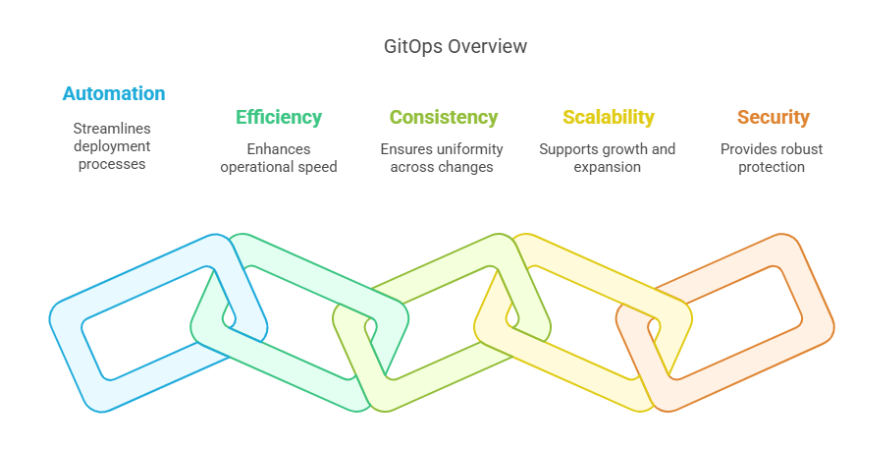
GitOps is built on four key principles that make it a game-changer in infrastructure and application management:
GitOps is gaining popularity due to its ability to enhance efficiency, security, and scalability in DevOps. Here are the top benefits:
GitOps eliminates manual interventions by automating deployments through Git commits and pull requests. This ensures that updates are applied consistently across environments.
By integrating with CI/CD pipelines, GitOps accelerates the deployment process while minimizing downtime. Organizations can push updates faster without disrupting live applications.
Since Git acts as a version control system, rolling back to a previous stable state is easy. This minimizes risks in case of failed deployments or infrastructure misconfigurations.
GitOps is designed for managing Kubernetes, multi-cloud, and hybrid cloud deployments at scale. With Git as the control plane, teams can efficiently handle thousands of microservices.
GitOps is an evolution of DevOps, but how does it compare to traditional DevOps practices?
| Feature | GitOps | Traditional DevOps | |
| Automation | High | Medium | |
| Rollback Speed | Instant via Git | Manual & Time-Consuming | |
| Visibility | Centralized in Git | Distributed | |
| Security | Git-based Access Control | Mixed Security Models | |
| Scalability | Optimized for Kubernetes and cloud-native environments | Needs extra setup to scale effectively |
To successfully implement GitOps, follow these best practices:
Popular GitOps tools include:
GitOps is transforming the way organizations deploy and manage infrastructure by leveraging Git as a control plane. By adopting GitOps, teams can achieve automated deployments, security, and scalability with minimal manual intervention.
As cloud-native applications continue to grow, GitOps is becoming the go-to methodology for DevOps teams aiming for efficiency and reliability. If you're looking to implement GitOps in your organization, start by setting up Git-based infrastructure management and leveraging CI/CD automation tools for seamless deployments.
Want to integrate GitOps into your DevOps workflow? Contact us today to streamline your deployments and enhance automation!