

Please fill out the form below if you have a plan or project in mind that you'd like to share with us.
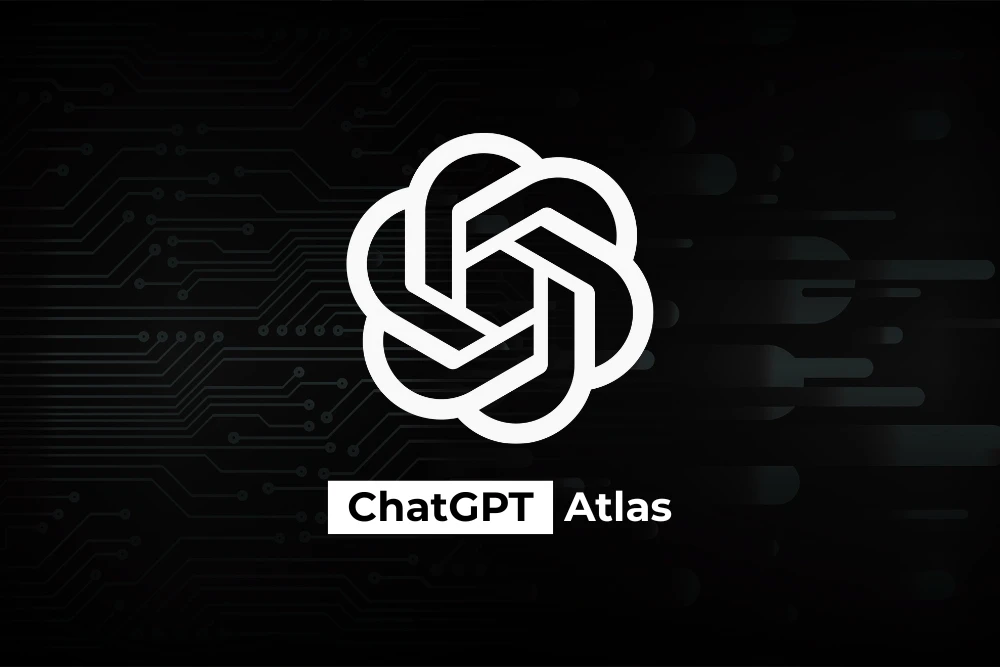
In today’s fast-paced digital world, efficiency, productivity, and personalization are more important than ever. ChatGPT Atlas, OpenAI’s AI-powered browser, is designed to completely transform how we browse the web. Unlike traditional browsers, Atlas integrates ChatGPT directly into the browsing experience, acting as a smart AI web assistant that can summarize content, automate repetitive tasks, generate insights, and even help with decision-making.
Whether you are a student researching for a project, a professional managing multiple online tasks, or someone who just wants to save time while surfing the internet, ChatGPT Atlas makes browsing smarter, faster, and more personalized.
ChatGPT Atlas is more than a browser—it’s an AI companion that enhances your online workflow. By combining the power of OpenAI ChatGPT with web browsing, Atlas enables users to:
With these capabilities, ChatGPT Atlas acts as a personal AI web assistant, allowing users to perform multiple tasks without switching between applications.
Agent Mode allows the AI to perform tasks on your behalf. From booking appointments to researching complex topics, ChatGPT Atlas can handle tasks automatically, saving you significant time. This feature is available for Plus, Pro, and Business users.
The memory feature lets the browser remember your preferences, browsing context, and frequently visited sites. This ensures a highly personalized browsing experience, where the AI can adapt to your needs over time.
The split-screen interface allows users to interact with the AI while browsing the website side-by-side. This multitasking-friendly layout helps users read, research, and complete tasks without switching tabs.
OpenAI emphasizes strong privacy. Users can fully control memory settings, including the ability to disable memory completely. Browsing data is not automatically used for AI training, giving users peace of mind.
Currently, ChatGPT Atlas is available for macOS, with support for Windows, iOS, and Android coming soon. Users can expect a seamless AI browsing experience across devices in the near future.
1. For Professionals: Automate research, draft reports, and manage emails efficiently.
2. For Students: Summarize study materials, research academic papers, and generate notes quickly.
3. For Online Shoppers: Compare products, track prices, and get AI recommendations before purchasing.
4. For Content Creators: Draft blogs, social media posts, and newsletters faster using AI assistance.
5. For Businesses: Streamline research, competitor analysis, and market insights with the AI assistant.
ChatGPT Atlas offers both free and paid plans. Free users can access basic AI assistance, while advanced features like Agent Mode require a subscription.
Currently, it is available on macOS. Windows, iOS, and Android versions are coming soon.
Yes. OpenAI allows users to control memory settings completely. Browsing data is not used for AI model training by default.
Unlike traditional browsers, Atlas integrates AI-powered assistance, enabling content summarization, automation, and analysis directly within the browsing experience.
Absolutely. Even casual internet users can benefit from faster browsing, summaries, and AI-driven task automation.
For anyone looking to enhance productivity, save time, and experience the future of AI-powered browsing, ChatGPT Atlas is a game-changer. Its combination of intelligent AI features and traditional browser functionality ensures users get the best of both worlds.
With OpenAI ChatGPT integration, users can complete tasks faster, make smarter decisions, and enjoy a personalized web experience that adapts to their habits. Whether for professional use, education, or personal browsing, ChatGPT Atlas is set to redefine how we navigate the digital world.